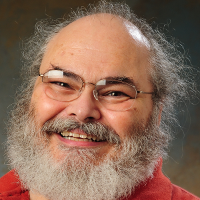How to Make a File Executable
There are several ways to make a file executable (
it's Linux, after all!). In the GUI, you right-click on a file (
program), select (
something like)
Properties, and on the
Permissions tab, you'll find a choice to make it executable. For example, in KDE, it looks like this:


while in XFCE4 it looks like this:


If you prefer to do things from the command line, just
cd into the correct directory (
folder), and execute the following command:
chmod +x name_of_file
This makes it executable by anyone on your computer. If you're the only login, you're done. But if you have more than one login, and you'd like to keep that program executable only by you, you can instead do this:
chmod 700 name_of_file
The
chmod command, or
change mode, lets you set the permissions.
700 means that the file's owner (
you) can read, write, and execute the file, but no one else can.
Once the file is executable, you can double-click on it just like any other program, and it will run.
Be careful - not every file
should be executable, so don't do this unless you really,
really want that file to be something you can run!
Return to the Linux page

 while in XFCE4 it looks like this:
while in XFCE4 it looks like this:

 If you prefer to do things from the command line, just cd into the correct directory (folder), and execute the following command:
chmod +x name_of_file
This makes it executable by anyone on your computer. If you're the only login, you're done. But if you have more than one login, and you'd like to keep that program executable only by you, you can instead do this:
chmod 700 name_of_file
The chmod command, or change mode, lets you set the permissions. 700 means that the file's owner (you) can read, write, and execute the file, but no one else can.
Once the file is executable, you can double-click on it just like any other program, and it will run.
Be careful - not every file should be executable, so don't do this unless you really, really want that file to be something you can run!
Return to the Linux page
If you prefer to do things from the command line, just cd into the correct directory (folder), and execute the following command:
chmod +x name_of_file
This makes it executable by anyone on your computer. If you're the only login, you're done. But if you have more than one login, and you'd like to keep that program executable only by you, you can instead do this:
chmod 700 name_of_file
The chmod command, or change mode, lets you set the permissions. 700 means that the file's owner (you) can read, write, and execute the file, but no one else can.
Once the file is executable, you can double-click on it just like any other program, and it will run.
Be careful - not every file should be executable, so don't do this unless you really, really want that file to be something you can run!
Return to the Linux page