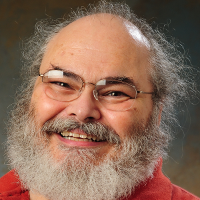Members Only!
Ask Nick! Member Area
Right now, there's not much here. Eventually, you'll need to log in before you can access this area, but right now we're testing. Thanks for being my guinea pigs!
 This lounge is powered by Mastermind Lounge, your global video platform.
This lounge is powered by Mastermind Lounge, your global video platform.
We provide global connectivity via personalized, private videoconferences.
For your own private lounge, email our team today!
Every Wednesday evening from 9 to 10 PM Eastern, I'll be hanging out, ready to talk about anything you like (well, maybe not anything...). Just click on the link below (it will magically appear Wednesdays at 9 PM), and join the fun!
Seven important points:
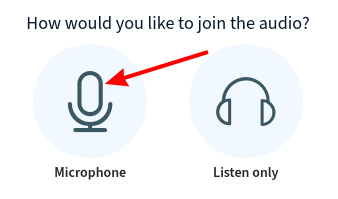 You may be asked if you want to allow the site to access your mic and camera. If you want to be heard and seen, answer Allow. That question may sneak in at the upper left corner of your screen. Pay attention!
You'll join with camera off, but you can turn it on and manage your microphone (once I authenticate you) with the buttons at the bottom of the screen:
You may be asked if you want to allow the site to access your mic and camera. If you want to be heard and seen, answer Allow. That question may sneak in at the upper left corner of your screen. Pay attention!
You'll join with camera off, but you can turn it on and manage your microphone (once I authenticate you) with the buttons at the bottom of the screen:
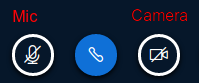 You can toggle your microphone off and on with the space bar.
Closed Captioning
If you use Google's Chrome browser, you can turn on English-language real-time captioning.
You can toggle your microphone off and on with the space bar.
Closed Captioning
If you use Google's Chrome browser, you can turn on English-language real-time captioning.
Join us in the Ask Nick! Member Lounge
 This lounge is powered by Mastermind Lounge, your global video platform.
This lounge is powered by Mastermind Lounge, your global video platform.
We provide global connectivity via personalized, private videoconferences.
For your own private lounge, email our team today!
- The link above will only be live from 9 to 10 PM Eastern on Wednesdays.
- Please do not wait for me to solicit questions. Just ask a question at any time. That's why we're here! If no one is asking questions, we'll just be chit-chatting about anything we like, but the whole point of this is to answer your questions, so please don't be shy!
- If no one shows up by 9:05 PM Eastern, I'll end the session. So if you show up later than that, and I don't let you in, you know why. Sorry.
- Please Note: You must log in with the full name you signed up to Ask Nick! with, or I won't know it's you, and I won't authenticate you. And then you'll just be stuck in the lobby staring at a mostly blank screen. Probably not how you want to spend an hour on Wednesdays.
- While you can use a phone or tablet, you'll find it much easier to navigate around on a large screen than you will on a small screen
- As with any videochat system, you'll want a fairly fast Internet connection (because the more people who are in the chat, the more bandwidth it takes. You may find your connection degrading if it's not fast enough. Nothing I can do about that; sorry.) Turning off your camera may help.
- Speaking of cameras... You are under no obligation to turn on your camera. Ever. Or your microphone, for that matter!
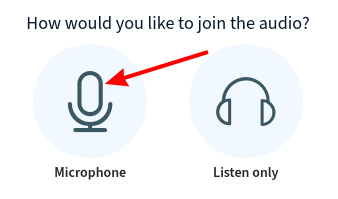 You may be asked if you want to allow the site to access your mic and camera. If you want to be heard and seen, answer Allow. That question may sneak in at the upper left corner of your screen. Pay attention!
You'll join with camera off, but you can turn it on and manage your microphone (once I authenticate you) with the buttons at the bottom of the screen:
You may be asked if you want to allow the site to access your mic and camera. If you want to be heard and seen, answer Allow. That question may sneak in at the upper left corner of your screen. Pay attention!
You'll join with camera off, but you can turn it on and manage your microphone (once I authenticate you) with the buttons at the bottom of the screen:
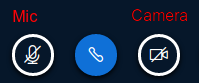 You can toggle your microphone off and on with the space bar.
Closed Captioning
If you use Google's Chrome browser, you can turn on English-language real-time captioning.
You can toggle your microphone off and on with the space bar.
Closed Captioning
If you use Google's Chrome browser, you can turn on English-language real-time captioning.
- From the three dots in the upper left, select Settings
- From the left side of the pop-up window, select Accessibility
- On the right, click on Captions and turn on the toggle
- Everything everybody else says in the session will be captioned
- Closed Captioning will remain on until you turn it off again
- The quality of the translation is entirely up to Google; I have no control over that