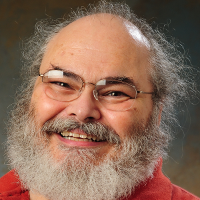Backing Up
Here's the most important lesson I learned in 20 years as a Systems Administrator:
You don't have enough backups
It's really that simple. Any one backup
will fail eventually. Having multiple backups goes a long way toward mitigating that problem. Having multiple backups
in multiple places is even better. Having at least one of those backups in the cloud is best.
You should follow the
3-2-1 Backup Plan:
- Three separate backups
- in two separate places
- at least one of which is off-site
- preferably in the cloud, so that you can retrieve it from anywhere

If you're looking for a
cloud backup solution, may I recommend
pCloud? It's the solution I use myself. It has a lot of great features, but the most important three are:
- Set-and-Forget - Once you set it up (which is pretty easy), you're done. Any time you save a file to one of the folders you've designated, pCloud will automatically back it up to the cloud. You don't even have to think about it. Convenient!
- Buy-and-Forget - They offer a lifetime subscription. Pay once and you're done. You can buy 500GB or 2TB of storage. Simple!
- Ubiquitous - It works on all three major platforms - Windows, Mac, Linux. Smart!
Fair Notice: That
lifetime subscription up there (and here) takes you to my affiliate link. Each time someone buys pCloud through it, I get a bit of change, for which I am most appreciative. So please, feel free to send it to all your friends!
I should also mention
Rclone. There are a lot of online document systems (
Google Drive, iCloud, OneDrive, etc.) that give you storage space.
Rclone manages all of them, and automates your backups. It's
free, and available for pretty much every desktop operating system.
And let's not forget
Amazon Photos. If you're already an Amazon Prime customer for their free shipping or the streaming video, you already have access to
unlimited photo storage. You should
definitely start taking advantage of it!
Jump to:
Windows Macintosh Linux Android iOS
Windows
| Product |
Benefits |
Cost |
| Acronis True Image 2020 |
- full disc cloning
- easy
- efficient
- secure
|
$50 & up |
| Carbonite Safe |
- Cover for as many devices as you need
- Manage every aspect of your backups
- Good level of security
|
- $6/mo Home
- $24/mo Business
|
| Clonezilla |
- Bootable Live CD (works with any computer)
- Unattended mode
- Encryption
- Many, many other options
|
Free |
| Cobian Backup |
- Very customizable
- Encryption (optional)
- Unfortunately, no wizard for beginners
|
Free |
| EaseUS Todo Backup Free |
- Backup everything from one file to an entire system
- Scheduled backups
- Cloud storage
|
Free/Premium |
| FBackup |
- Automatic scheduling
- Wizard-based setup
- Unfortunately, no encryption or incremental backups
|
Free/Premium |
| GoodSync |
Third-party cloud integrationFast |
Free |
| Paragon Backup & Recovery |
- Wizard-based setup
- Very customizable
- Advanced data recovery
|
Free/Premium |
| Macrium Reflect |
- Fast
- Browse backup contents
- Differential images
|
Free/Premium |
- Back to the Top -
Macintosh
| Product |
Benefits |
Cost |
| Acronis True Image 2020 |
- full disc cloning
- easy
- efficient
- secure
|
$50 & up |
| Backblaze |
- Off-site to Backblaze
- Scheduling
- Network limits/throttling
|
$5/mo/computer |
| Carbonite |
- Cover for as many devices as you need
- Manage every aspect of your backups
- Good level of security
|
- $6/mo Home
- $24/mo Business
|
| Clonezilla |
- Bootable Live CD (works with any computer)
- Unattended mode
- Encryption
- Many, many other options
|
Free |
| GoodSync |
Third-party cloud integrationFast |
Free |
| Time Machine |
- Built-in
- Simple
- only local backup
|
Free - built-in |
- Back to the Top -
Linux
| Product |
Benefits |
Cost |
| Amanda |
- Database and application protection
- Fault tolerance
- Many media options
- Scheduler
- Data retention & disposition policies
|
Free |
| Bacula |
- Automatable
- Wide range of backup devices
- Command line, GUI, or Web interface
|
Free |
| Clonezilla |
- Bootable Live CD (works with any computer)
- Unattended mode
- Encryption
- Many, many other options
|
Free |
| GoodSync |
Third-party cloud integrationFast |
Free |
| rsync |
- Requires little memory
- Incremental backups available
- Multiple targets - local & remote
- Preserves file permissions & ownerships
|
Free |
NOTE: Most of these products are probably already available in your distribution. That's the best way to get them, as they will be automatically updated.
- Back to the Top -
Android
| Product |
Benefits |
Cost |
| Let Google do it |
- Settings->Personal->Backup and reset, and select both Backup my data and Automatic restore
- Settings->Personal->Accounts & Sync, and select your Google account
- Select all of the option boxes listed, to ensure that all available data are synced.
- NOTE: Google doesn't back up text messages, alarms, or playlists
(I know, not benefits but instructions) |
- 15G Free
- 100G $20/yr
- 200G $30/yr
|
| GoodSync |
Third-party cloud integrationFast |
Free |
| MyBackup Pro |
- Secure backups
- Backs up text messages, alarms, and playlists along with everything else
- Local and/or remote backups
- Automated scheduling
|
$5 |
- Back to the Top -
iOS
| Product |
Benefits |
Cost |
| Let Apple do it |
- Settings->[your name]->iCloud Backup
- Make sure it's turned on
- optional: Tap Backup Now
|
|
| GoodSync |
Third-party cloud integrationFast |
Free |
- Back to the Top -
 If you're looking for a cloud backup solution, may I recommend pCloud? It's the solution I use myself. It has a lot of great features, but the most important three are:
If you're looking for a cloud backup solution, may I recommend pCloud? It's the solution I use myself. It has a lot of great features, but the most important three are:
 If you're looking for a cloud backup solution, may I recommend pCloud? It's the solution I use myself. It has a lot of great features, but the most important three are:
If you're looking for a cloud backup solution, may I recommend pCloud? It's the solution I use myself. It has a lot of great features, but the most important three are: